Hello. In this short post I will explain how to build static libraries of VTK.
Main reason why it needs: Because official “How to” has just 2 lines without any explanations. And by default will be builded dynamic libraries. With which I had a problem like link to vtkCocoaGLView was not found, but it actually was in a library.
Let’s start. You will need CMake to build and VTK sources.
- Launch CMake from your Application folder. In main menu go to “Tool” -> “Install for Command Line Use”, in case if you did not install yet.
- Unpack VTK to some directory, working place.
- Enter to VTK directory and create directory with name build
Now you can configure and generate makefile or Xcode project file from console or User interface of CMake application.
If you would like to build with makefile in terminal go to next steps, if not jump to Build with Xcode section.
Continue reading


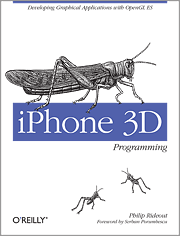 Do you have a great idea for a graphics-intensive iPhone or iPad application, but don’t know how to bring it to life? This book offers the perfect solution: a crash course on the OpenGL graphics library with an overview of iPhone 3D development. Whether you’re an experienced OpenGL developer looking to build iPhone apps for the first time, or an iPhone developer wanting to learn sophisticated graphics, iPhone 3D Programming addresses both in one concise, easy-to-use guide.
Do you have a great idea for a graphics-intensive iPhone or iPad application, but don’t know how to bring it to life? This book offers the perfect solution: a crash course on the OpenGL graphics library with an overview of iPhone 3D development. Whether you’re an experienced OpenGL developer looking to build iPhone apps for the first time, or an iPhone developer wanting to learn sophisticated graphics, iPhone 3D Programming addresses both in one concise, easy-to-use guide. 2. Add an element “NSImageView” on main view in the MainMenu.xib
2. Add an element “NSImageView” on main view in the MainMenu.xib