Following math works for perspective projection.
Height of zNear, another words it’s height of near plane:
float H_near = 2*near*tan(fovy/2);
And the same for zFar, to get height of far plane:
float H_far = 2*far*tan(fovy/2);
To get width, just multiple on aspect ratio of your screen.
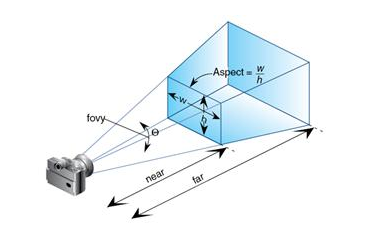



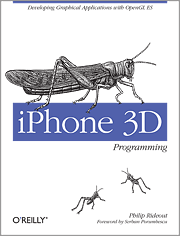 Do you have a great idea for a graphics-intensive iPhone or iPad application, but don’t know how to bring it to life? This book offers the perfect solution: a crash course on the OpenGL graphics library with an overview of iPhone 3D development. Whether you’re an experienced OpenGL developer looking to build iPhone apps for the first time, or an iPhone developer wanting to learn sophisticated graphics, iPhone 3D Programming addresses both in one concise, easy-to-use guide.
Do you have a great idea for a graphics-intensive iPhone or iPad application, but don’t know how to bring it to life? This book offers the perfect solution: a crash course on the OpenGL graphics library with an overview of iPhone 3D development. Whether you’re an experienced OpenGL developer looking to build iPhone apps for the first time, or an iPhone developer wanting to learn sophisticated graphics, iPhone 3D Programming addresses both in one concise, easy-to-use guide.