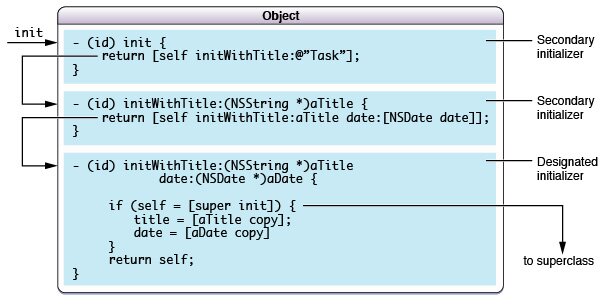Create image for navigation background – portrait
UIImage *NavigationPortraitBackground = [[UIImage imageNamed: @"navigationbarPortrait.png"]
resizableImageWithCapInsets: UIEdgeInsetsMake(0, 0, 0, 0)];
Create image for navigation background – landscape
UIImage *NavigationLandscapeBackground = [[UIImage imageNamed: @"navigationbarLandscape.png"]
resizableImageWithCapInsets: UIEdgeInsetsMake(0, 0, 0, 0)];
Set the background image all UINavigationBars
[[UINavigationBar appearance] setBackgroundImage: NavigationPortraitBackground
forBarMetrics: UIBarMetricsDefault];
[[UINavigationBar appearance] setBackgroundImage: NavigationLandscapeBackground
forBarMetrics: UIBarMetricsLandscapePhone];
Set attributes for buttons and title
NSMutableDictionary *attributes = [NSMutableDictionary dictionary];
[attributes setValue: [UIColor colorWithRed: 0.96f green:0.91f blue:0.64f alpha:1.00f] forKey: UITextAttributeTextColor];
[attributes setValue: [UIColor clearColor] forKey: UITextAttributeTextShadowColor];
[attributes setValue: [NSValue valueWithUIOffset: UIOffsetMake(0.0, 0.0)] forKey: UITextAttributeTextShadowOffset];
[[UIBarButtonItem appearance] setTitleTextAttributes: attributes forState: UIControlStateNormal];
[[UINavigationBar appearance] setTitleTextAttributes: attributes];